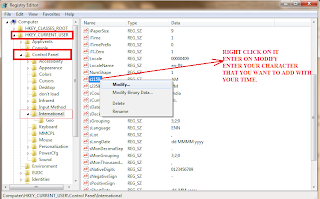HUNDEREDS OF PEOPLE ASKED ABOUT THE
HAKING BROADBAND!!!
There are many pc tricks to hack the other broadband connection but at this time I am giving all my reader new one pc trick. This one broadband hack method is 100% working. So give a try for this pc trick. To perform this broadband hack follows the following steps of this pc trick.
Step 1: For this PC trick first of all you have to download any port Scanner.(for
example:
i preffer Super Scan, IPscanner).
Step 2: Now you have to get your ip address for this broadband hack as given below:
Go to Command prompt type “ipconfig /all”
Then hit enter.
You will see your ip as a clients ip.
suppose your broadband ip is 61.1.1.51
Step 3: Write your IP in IP scanner
Software and scan for alive IPs in the below range
start: 61.1.1.1 to End:61.1.255.255
Step 4: Then check in your scanner which
alive IPs has the port 80 open or 23 for telnet.
Step 5: If port 80 is open then Enter that
IP in your web browser
if 23 port is open then u should know how
to telnet it from command........
Step 6: Then this broadband hack asks for
USER ID and PASSWORD type
username =admin
password =admin or password
It is the default password for most of the
routers.
If denied then use on another alive IP
Step 7: If you get success in this pc trick then it will show router
settings page of the IP user
There go to Home -> Wan Setting and the
username and password of his account will appear there.
Step 8: Use Show Password tools to view the
password in asterisks ********.
Now you have username and password ready
for use. That’s all about this pc trick
to hack your broadband connection.