Now you
can add your name or anything you like that consists of 8 characters or less by
using this new pc trick. This PC TRICK will replace the AM or PM next
to the system time. To perform this computer
trick you have to do some changes in the registry editor.
The PC Trick has the following steps:
1.The first step of this pc trick is click On RUN button then write “RegEdit” in it.
2. Go to HKEY_CURRENT_USER àControl Panel à International
3. Now in the Right Plane in the
list you will saw two String values, "s1159" and "s2359" as
shown in the screen shot below.
4. Right click on the new value name
and modify. Enter anything you like
up to 8 characters.
If you enter two different values when modifying, you can have the
system tray display the two different values in the AM and PM for this pc trick. That’s all about this pc trick. Now your time will display with the name or anything else you want.
up to 8 characters.
If you enter two different values when modifying, you can have the
system tray display the two different values in the AM and PM for this pc trick. That’s all about this pc trick. Now your time will display with the name or anything else you want.


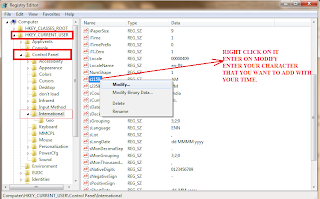






0 comments:
Post a Comment