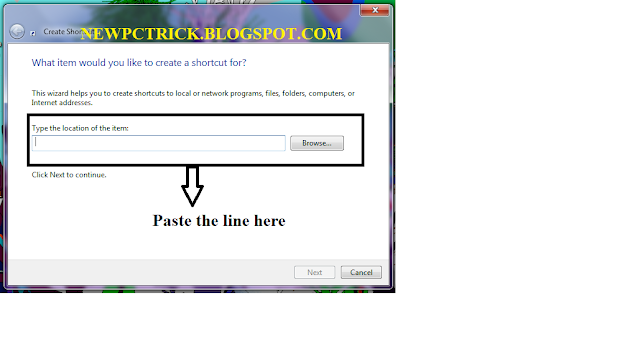Today in this post of windows tricks I am going to gives you 21 tricks to increases your windows
xp performance.
1). For the higher performance on windows xp your PC must have the
following configuration 256MB RAM, 512 MB Cache , Intel Pentium 4 Processor, 40
GB HDD. These are the minimum requirements for the windows xp.
2). If you see a 'virtual memory low' message then increase its virtual memory. To
increase virtual memory follow the following step of this pc trick.
**Go to My
Computer->Properties->Advanced->Performance
Settings->Advanced->Virtual Memory->Change->Select the appropriate
drive->Custom size->set appropriate level(our it is 600(min.) &
700(max.)->Ok.
3). Increase 'Visual Performance'.To do so follow the following step of this pc
trick step:
**Go to My
Computer->Properties->Advanced->Performance Settings->Visual
Settings->Custom->Select only the following options.
a). Slide taskbar buttons.
b). Smooth edges of screen fonts.
c). Smooth-scroll list boxes.
d). Use a background image for each folder
type.
e). Use visual style on windows and
buttons.
4). Don't keep unwanted/extra fonts. To
remove extra fonts from your computer do the following step:
**Go to Start->Settings->Control
Panel->Fonts.
5). Your Desktop Wallpaper &
Screensaver consume a large amount of disk space. Select the 'None' option for
both wallpapers & Screensavers.
6). Avoid keeping DEMO Games.
7). Uninstall the unwanted Software’s from
your computer.
8). Use Registry Cleaner to keep your
registry clean(without errors).
9). Try to keep Music and pictures files in
the folder specified by windows itself.
10).Use Hybernating Option for Quick windows start. To active Hybernating
follow the following steps of this windows
tricks.
**Desktop->Properties->Screensaver->Power->Hybernating->Enable
Hybernating->Ok.
11). Keep your Desktops clean remove an
unwanted icons.
12).Use Intel Application Accelerator to
speed up your disk access.
13). Memory management (at least 512MB RAM
Required). This allows XP to keep data in Memory instead of paging section of
RAM. Do the following steps of this windows
xp tricks:
**Go
to->Start->Run->regedit->HKEY_LOCAL_MACHINE->SYSTEM->CurrentControlSet->Control->Session
Manager->Memory Management->Double click
it->DisablePageingExecutive->Double Clik it->Set value to 1.
14). Disable Yahoo Messenger, Google Talk,
and other unwanted programs from startup. (You can use registry editior to do
this.). Because they do not appear in normal Startup Option.
15). Disable indexing files service (only
if you do not use search option regularly). To do this follow the following
steps of this windows tricks.
**Go to My Computer->Select the drive
for which you want to disable the indexing service->Properties->Unselect
'Allow Indexing Service'->Ok.
16). For Windows XP, You must use NTFS
partition. FAT partition is less supportive for Windows XP.
17). In BIOS, Select first booting device
as your HDD.
18). Setting Priority High for a particular
program. Do the following steps to perform this windows tips:
**Open Task
Manager->Processes->Select the desired Program->Right Click->Set
Priority->High->Ok.
This Priority set if for current session.
Once you restart your system then its priority will again be Normal.
19) Keep deleting your Temporary Internet
Files in regular intervals.
**Go to Windows Drive (c: or d:)->Select
the User->Local Settings->Temporary Internet Files
20). Empty your browser's cache in regular
intervals.
21). Avoid keeping Movies in your PC.
Apply all these PC Tricks on your computer and saw the difference with your own eyes.