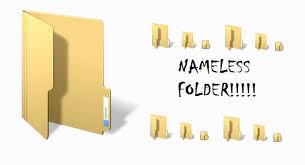If your modem is timing out during file transfers or loading Web Pages, you might try increasing the timeout period by using this PC trick. Here is the new one PC trick for all my visitor from my PC tricks collection. In this pc tricks you will come to know that how to increases your Modem timeout. For this pc tricks you have to do the following steps.
Steps for pc trick to increase the timeout of Modem
1. First of all Click on START button,and choose RUN option from the pop up Menu.
Steps for pc trick to increase the timeout of Modem
1. First of all Click on START button,and choose RUN option from the pop up Menu.
2. Then write down RegEdit in the RUN.It will open your registry panel.
3. Now you have to choose HKEY_LOCAL_MACHINE option in registry panel.Then go to System as shown below in screen shot.
3. Now you have to choose HKEY_LOCAL_MACHINE option in registry panel.Then go to System as shown below in screen shot.
4. Choose System then CurrentControlSet.
5. Then go to Services after this class as shown below in the diagram.6. In class you have to choose Modem\ XXXX\ Settings Where XXXX is the number of your modem
7. In the right panel and double click on Inactivity Timeout.
8. The number of minutes for a timeout should be entered between the brackets.
9. For example, a setting could have S19=<10> to set it to 10 minutes.
7. In the right panel and double click on Inactivity Timeout.
8. The number of minutes for a timeout should be entered between the brackets.
9. For example, a setting could have S19=<10> to set it to 10 minutes.
That’s all about this pc trick. This PC trick is so easy to perform. Thanks for reading my tricks collection.