Today I will discuss a pc trick that will allow you to create files and folders without any name. This pc trick is so simple and easy to perform.Any one of us can perform this pc trick with ease. To perform the pc trick just follow the following steps.
Step 1 : First of all select any file or folder whom you want to assign no name.
Step 2 : Now right click on the file or folder and choose rename option.
Step 3 : Now the main part of this pc trick comes, press and hold the alt key and while holding the Alt key type numbers 0160 from the numpad.
Note: To perform this pc trick it is important to note that number 0160 should be typed from numpad and not from number keys present above character keys.
Step 4 :Now the last step of this pc trick is to press Enter and the nameless file or folder will be created. The file or folder that seems nameless is actually named with a single space.
This is all about this pc trick. Now I will hope that you will easily perform this pc trick. For more PC Tricks continuously visit on our web site.
Step 1 : First of all select any file or folder whom you want to assign no name.
Step 2 : Now right click on the file or folder and choose rename option.
Step 3 : Now the main part of this pc trick comes, press and hold the alt key and while holding the Alt key type numbers 0160 from the numpad.
Note: To perform this pc trick it is important to note that number 0160 should be typed from numpad and not from number keys present above character keys.
Step 4 :Now the last step of this pc trick is to press Enter and the nameless file or folder will be created. The file or folder that seems nameless is actually named with a single space.
This is all about this pc trick. Now I will hope that you will easily perform this pc trick. For more PC Tricks continuously visit on our web site.

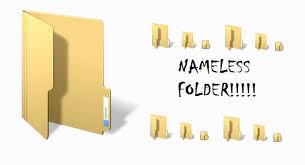






5 comments:
great work..nice trick
your pc collection is amazing ...keep it up...
thanks for your pc tricks.They help me alot.
Hi!! its great sir, I would like to join on this site, but for the same what I have to do??
Kindly suggest please.
Manish Roy
9909908539
You can Like my site in the facebook like box and when i publish my new post it will automatically comes on your facebook profile.And you can also follow us by clicking on follow us at the bottom of home page.
Post a Comment